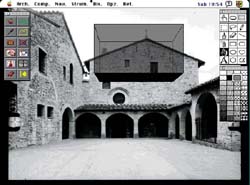 This card is intended for reverse photogrammetry.
This card is intended for reverse photogrammetry. If a pair of frames is selected at the time of opening, the left frame is displayed in the dimensions of the card, on which it is possible to represent, in the same perspective, the points contained in the "project" field of the second card .
If there is no selection of frames, a "dialog" warns of the inability to draw.
To leave the space on the card completely free, the commands have been combined on a palette and with them it is possible to:
- call up the About StereoFot window;
- call the "StereoFot Help" stack;
- draw the points in perspective;
- connect the points themselves with a line;
- show or hide the left frame (if it has been selected);
- import or export a chart in the "paint" format;
- call up the palette with drawing tools or screens;
- delete the drawing;
- go back to the floor plan or exit the application.